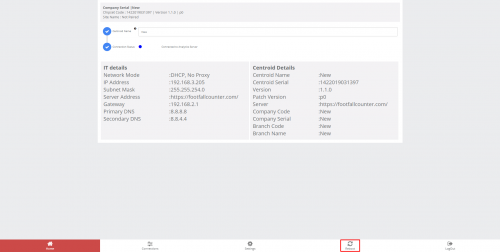4.0 Reboot
4.0.1 Soft Reboot
STEP 1 - Connect Centroid SSID via Wi-Fi and login with password: Please get from FFC support personnel
STEP 2 - Access to web browser (Safari, Google Chrome) and enter URL: http://192.168.4.1.
STEP 3 - Login with password: Please get from FFC support personnel.
STEP 4 - Click on Reboot on the bottom.
STEP 5 - Click on Reboot in the pop-up message.
4.0.2 Hard Reboot
STEP 1 - Switch off and on the power source that is connecting to the Centroid.
4.1 Accessing Live View RTSP
4.1.1 Live View
Centroid streams its live view via this RTSP url
rtsp://local_ip:8554/ds-test
Replace local_ip with the local ip address of the centroid device.
To view it, open a network stream player (eg. VLC player) on another device in the same network, and play the RTSP url.
To store it, configure a DVR in the same network, and connect to the RTSP url.