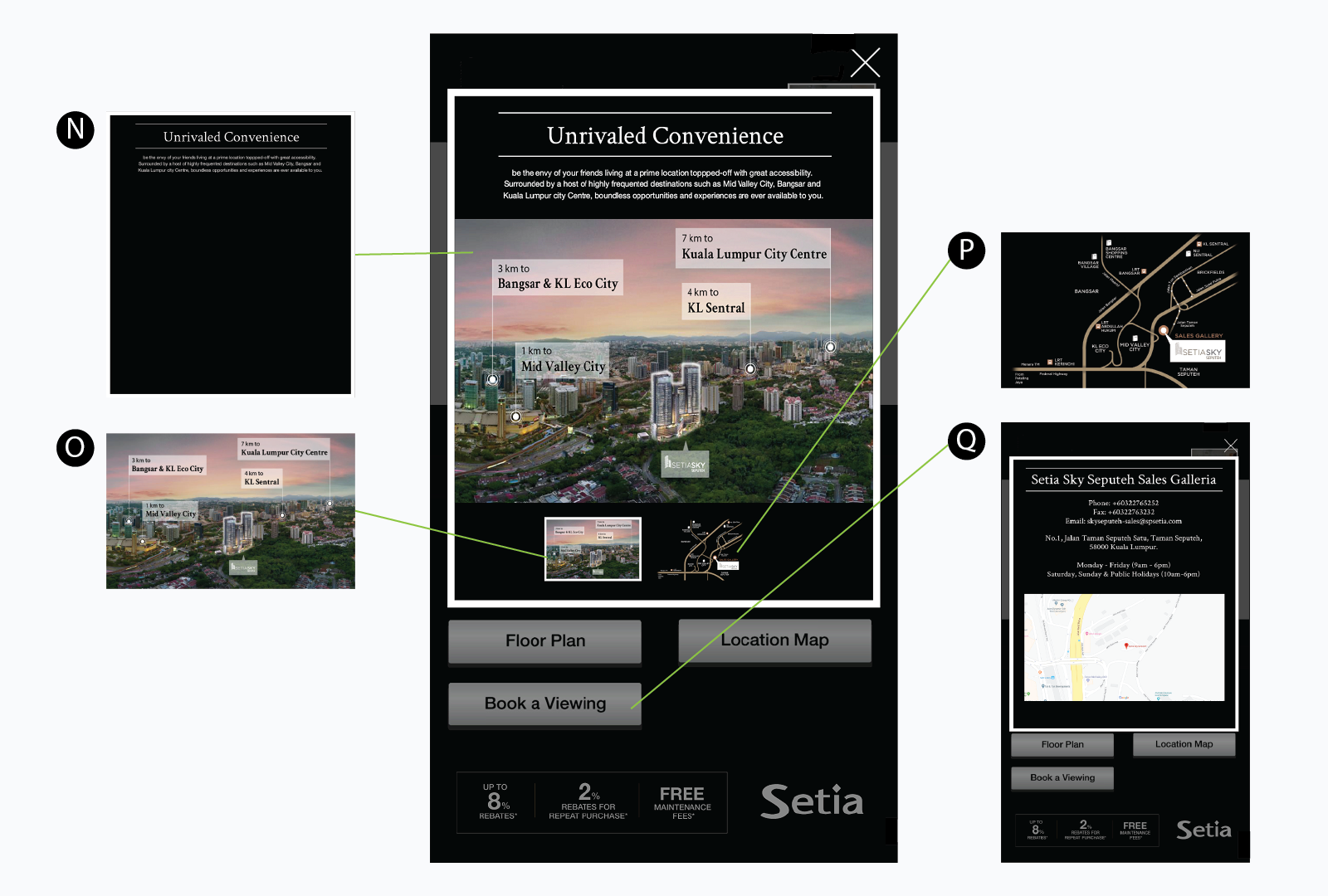Description
Property App is an application to let you explore and find your perfect home by giving you access to a wide range of residential properties. By using Property App, you will have a excellent virtual tour experience while searching your dream property.
Features: Floor plan display, virtual tour, mortgage calculator, property's specification, location map, book a viewing.
1.0 Game-play
2.0 Replaceable asset
The images/ assets that shown in the table below are replaceable assets, You can simply change them by following the step below:
- Browse and login to portal.magicmirror.me.
- On the left side navigation tab, select Content Management > Events.
- Select to enter the event 'MINIPropertyAppv2.1'.
- Select 'Asset' folder, drag & drop the image you wish to change.
*Note: Make sure the name of the file you upload is EXACTLY SAME as the file name shown in the table below. Or you can change the name of image from the LayoutInfo.db, and we will explain it next time.
Click here to learn more about how to replace the assets by drag and drop>>
Idle Page
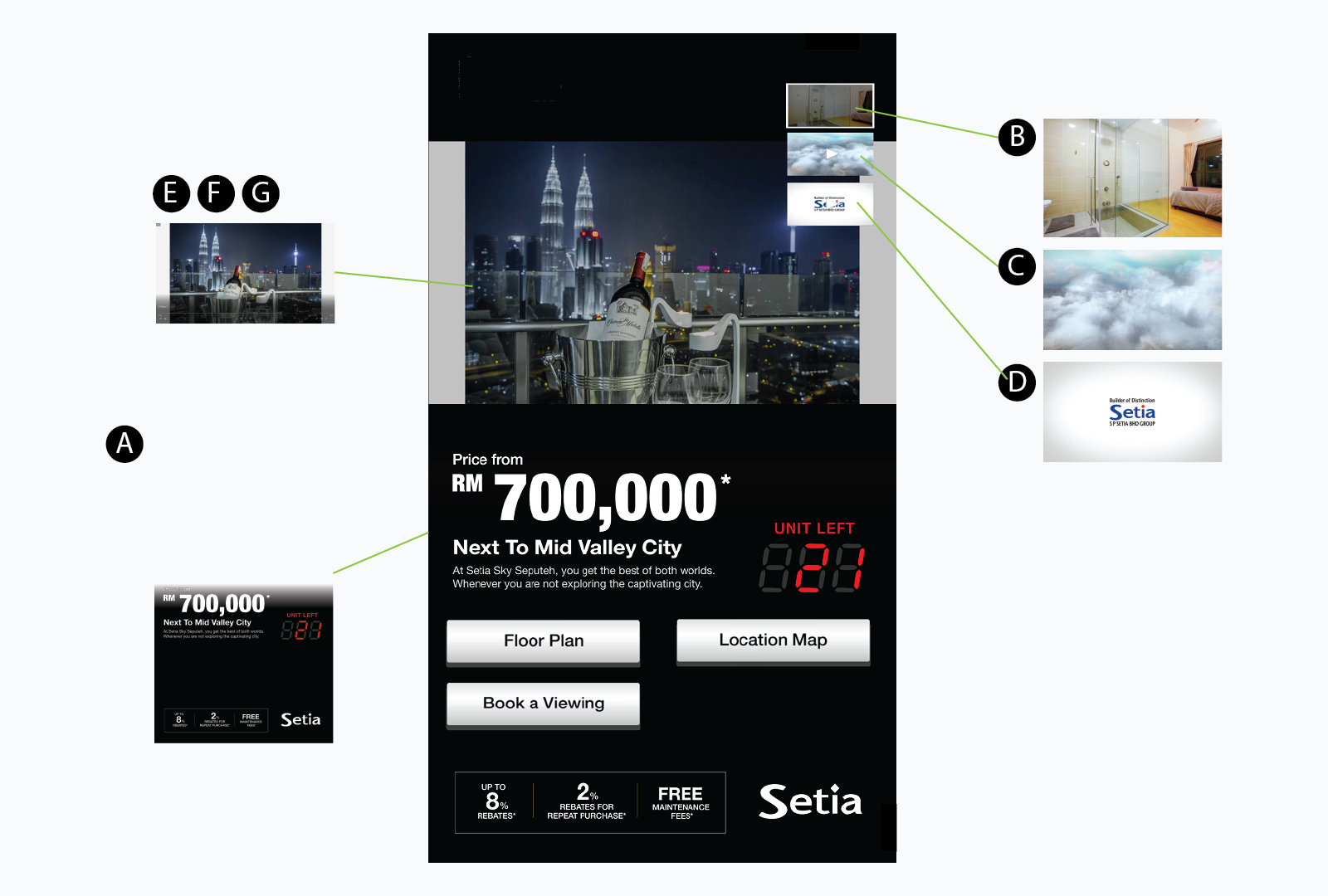
| Asset | Description | File Name | Dimensions of Image |
| A | Frame | frame.png | 1080 x 1920 |
| B | Video Button 1 | video_1.png | 1280 x 720 |
| C | Video Button 2 | video_2.png | 1280 x 720 |
| D | Video Button 3 | video_3.png | 1280 x 720 |
| E | Video 1 | Video1.mp4 | 1280 x 720 |
| F | Video 2 | Video2.mp4 | 1280 x 720 |
| G | Video 3 | Video3.mp4 | 1280 x 720 |
Floor Plan Page
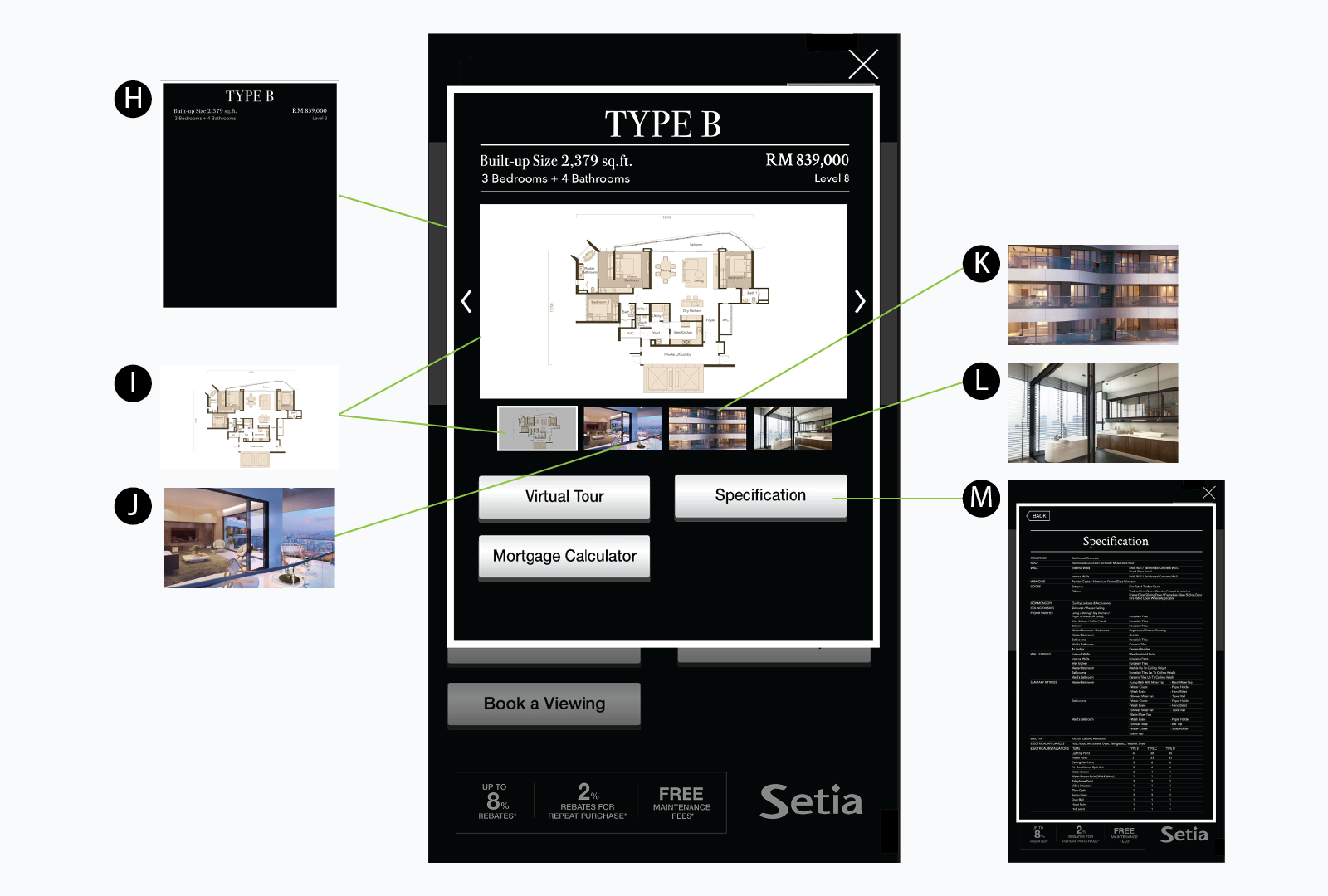
| Asset | Description | File Name | Dimensions of Image |
| H | Type B Floor Plan Frame | Type-B.png | 1016 x 1307 |
| I | Type B Floorplan | Type-B_Floorplan.png | 871 x 513 |
| J | Type B Image 2 | Type-B_Img_2.png | 871 x 513 |
| K | Type B Image 3 | Type-B_Img_3.png | 871 x 513 |
| L | Type B Image 4 | Type-B_Img_4.png | 871 x 513 |
| M | Type B Specification | Type-B_Specification.png | 1016x 1623 |
Location Map Page
| Asset | Description | File Name | Dimensions of Image |
| N | Location Map Background | Location_Map_Background.png | 1017 x 1170 |
| O | Map 1 | Map1.png | 1004 x 628 |
| P | Map 2 | Map2.png | 1004 x 628 |
| Q | Book A Viewing | Book-a-Viewing.png | 1016 x 1307 |